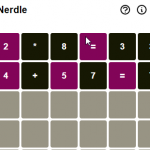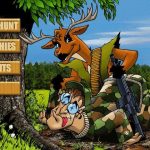5 Lightweight Game Launchers for Low-End Android Phones
Struggling with lag, stuttering visuals, and rapid battery drain during gaming sessions on your low-end Android phone? It may be frustrating when your device’s limited RAM, aging processor, and GPU can’t keep up with the demands of modern mobile games.
Thankfully, there is a solution – using one of the best android launcher specifically designed to optimize gaming performance on such resource-constrained phones. These lightweight specialized launchers boost FPS, reduce lag, prevent unexpected shutdowns, and extend battery life while gaming.
With handy performance-enhancing tools, a streamlined interface, and a neatly organized game library, a good Android launcher can help tackle the limitations of an underpowered budget phone when it comes to gaming. It helps unleash the full potential of the hardware for running high-quality games smoothly despite limitations.
This article will highlight the key benefits you stand to gain by using such a lightweight gaming launcher on your low-end Android phone. We will also recommend some top launcher picks tailored for low-end devices, along with tips to further improve gaming capabilities.
Table of Contents
Benefits of Lightweight Game Launchers
Here are some of the major advantages of using a lightweight game launcher on an aging or low-end Android device:
- Improved Frame Rates and Reduced Lag
By killing unnecessary background processes and restricting battery-draining features like animated wallpapers, a game launcher frees up valuable system resources for better game performance. Features like “Game Mode” further optimize RAM, CPU, and GPU usage for higher and smoother frame rates.
- Longer Battery Life
Intelligent power saving tools detect gaming activity and adjust system settings for extended battery endurance. Auto screen brightness, disabled vibrations, and dimmed visual effects prevent the battery from draining too quickly during lengthy gaming marathons.
- Faster App Launch Times
Lightweight launchers have a clean, no-frills interface focused on gaming. Without heavy themes, widgets, and flashy animations hogging resources, games load quicker compared to standard, bloated launchers.
- Clutter-Free Interface
Gaming launchers ditch flashy appearances for raw performance and keep the interface simple. A neatly organized game collection and streamlined menus make finding and launching games quicker without unnecessary clicks.
- Potential FPS Boost in Some Games
While not universally supported, certain game launchers can directly integrate with games like PUBG or COD Mobile to unlock higher FPS, adjustable graphics, and other performance-enhancing gaming tools not officially available on low-end phones.
Features to Look for in a Lightweight Game Launcher
For a game launcher to effectively optimize your gaming experience without overwhelming your device, it must have:
- Minimal resource usage: This includes a small RAM and CPU footprint, meaning it won’t hog your device’s limited resources.
- Simple and intuitive interface: A game launcher should be easy to navigate, allowing quick access to your games.
- Game library organization: The ability to categorize and sort games can make it a lot simpler to find and launch your favorite games.
- Performance optimization tools: Additional tools such as RAM boosters and task killers can help to further improve system performance during gaming sessions.
- Battery saving features: Features that help conserve battery power, such as disabling animations and auto-brightness, can extend your gaming sessions.
- Customization options: Some game launchers also allow you to change themes, icons, and wallpapers making your gaming environment more personal.
Top 5 Lightweight Game Launchers for Low-End Android Phones:
- Nova Launcher
Nova Launcher delivers a one-two combo of extreme customizability blended with minimal system resource drainage, making it a top contender for low-end devices. Its lightweight framework occupies barely 2MB storage, yet packs tremendous potential. Personalize Nova to the extreme with thousands of icon packs, widgets, layout grids, scroll effects and colors. Curate a tailored gaming theme showcasing your favorite titles in vibrant displays, or model a clean, distilled look for distraction-free competition.
Taking optimization beyond cosmetics, set swipe gestures for complex maneuvers activated by simple touch actions. Configure a three-finger downward swipe to auto-reject calls when you dive into late-night guild battles. Interactive widgets can start Spotify playlists to drive grinding sessions or instantly pop boosters when the going gets tough in Star Wars: Hunters. For non-gamers, Nova brings order to messy home screens with organizer tabs for notifications, shortcuts and wallpaper groups. A singular launcher handling an endless variety of custom interfaces – Nova epitomizes versatility minus performance penalties.
- APUS Launcher
APUS Launcher doubles down on its sleek interface and personalization options with an ace up its sleeve – a dedicated gaming enhancement toolkit labeled Booster. APUS intelligently detects gaming activity and initiates system-wide optimization automatically. The Booster rapidly frees up chunks of RAM by force stopping non-critical background services and apps. Job scheduler algorithms then assign top priority threads and network bandwidth for unhindered resource access by the game itself.
CPUs enter an immersive overclocked state to render graphics smoothly while the display switches to vivid HDR-enhanced visuals. These under-the-hood tweaks combine to accelerate load times and improve frame rates for perceptibly smoother performance even on aging phones. For extended gaming marathons, APUS’s battery-saver profile dims screens, adjusts sync settings and delays system updates to stretch out precious playtime minutes.
- Microsoft Launcher
With deep roots in productivity software, Microsoft Launcher uncovers useful overlaps between work and play. For the mobile gamer juggling daily tasks awaiting attention, Launcher’s Outlook calendar integration saves crucial planning time by surfacing upcoming appointments and deadlines directly on the home screen.
Cortana voice commands embedded within supported titles like Minecraft voice-activate walkthroughs and strategy guides on demand without exiting gameplay. Share triumphant game highlights or an awesome winning streak update on social channels via simple voice dictations even mid-battle. Sync Launcher to OneDrive cloud storage and captured in-game screenshots auto-upload for cross-device access – excellent for creating video highlight reels or momentos to revisit nostalgic gaming memories from years past. Stay productive while playing hard with Microsoft Launcher’s work-play multitasking abilities.
- Niagara Launcher
Niagara Launcher breaks the norm ditching traditional grid layouts for an inventive vertical scrolling single-column interface optimized for one-handed use. This approach works wonderfully for busy mobile gamers who can now launch titles and in-game menus using just one hand while the other grips their device. No longer must your clan’s fortress fall as you awkwardly juggle tapping tiny icons!
The streamlined minimalist aesthetic also hugely benefits distracted gamers. By spotlighting just one or two apps at a time coupled with the ability to collapse widgets when not needed, Niagara greatly reduces on-screen clutter. Your attention zones in on relevant actions instead of pointless navigating. Quickly access settings, messages or playlists mid-match without fumbling through sub-menus thanks to easily callable bookmarks. Forgenres demanding twitch reflexes like multiplayer shooters or endless runners, Niagara Launcher enables focused one-handed gameplay.
- ap15 Launcher
For severely underpowered Android devices gasping their last breath, ap15 throws a vital optimization lifeline. At an astonishingly tiny 1MB download (half of a typical MP3 song!), ap15 is the epitome of a trimmed lightweight gaming launcher. It features a basic customizable layout providing core app launching and organization functionality without any fancy flair.
But therein lies its strength – by completely stripping away all non-essential features, ap15 prevents precious resources from being sucked into powering lush animations, gestures or desktop organizers when they could assist games instead. On antiquated phones still running Gingerbread or Ice Cream Android builds, ap15’s no-frills approach squeezes out those minor performance gains amplifying playability. Like a resilient minuscule Titan, ap15 proves powerful things come in small packages – it could give your old clunker a tiny taste of buttery-smooth gameplay!
Tips for Boosting Gaming Performance on Low-End Phones:
- Close unnecessary background apps before gaming.
- Disable animations and visual effects in-game settings.
- Lower in-game graphics settings if possible.
- Use a game booster app (with caution, some can be bloatware).
- Keep your phone cool while gaming (avoid direct sunlight or heavy cases).
In conclusion, while low-end phones might not be built for gaming, with a lightweight game launcher onboard, you can still enjoy a great gaming experience. We encourage you to try out the above-mentioned game launchers and see which one fits your needs best.
Apart from using lightweight game launchers, optimizing the overall performance of your Android device also plays a significant role in your gaming experience. With simple tricks like adjusting your game settings and closing background apps, you could significantly improve your phone’s gaming potential.
Finally, don’t forget to tell us about your favorite game launchers. And make sure to subscribe for more tips and tricks related to Android gaming.