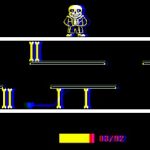How to Download Minecraft for Free: A Step-by-Step Guide
Minecraft is one of the most popular sandbox games in the world, offering endless possibilities for creativity, exploration, and adventure. However, the game’s price tag might make some players hesitant to dive in. If you’re wondering how to download Minecraft for free, this guide is for you. Here, we’ll explore legitimate ways to enjoy Minecraft without breaking the bank.
Table of Contents
1. Introduction to Minecraft
Minecraft, created by Mojang Studios, is a game that has captured the imagination of millions. Players can build structures, mine resources, and explore vast landscapes. Its popularity stems from its versatility, allowing users to play solo or with friends. But is it possible to experience this game for free? The answer is yes, with certain restrictions and options.
2. Is It Legal to Download Minecraft for Free?
Before diving into free download options, it’s important to understand the legalities. Downloading Minecraft from unauthorized sources is illegal and poses significant risks, such as malware and viruses. However, there are official ways to access Minecraft without paying, which we’ll discuss in this article.
3. Minecraft Free Trial: A Legit Option
One of the easiest and safest ways to try Minecraft for free is through its official free trial.
What is the Minecraft Free Trial?
The free trial offers a limited version of the game, giving players access to the survival mode for a set number of days. It’s an excellent way to decide if the game is worth purchasing.
How to Access the Free Trial:
- Visit the official Minecraft website.
- Click on the “Try It Free” option.
- Choose your platform (Windows, Mac, or Linux).
- Download and install the game.
The trial version provides a glimpse into the full Minecraft experience but with limited time and features.
4. Using Minecraft Classic for Free
Minecraft Classic is another official way to play the game for free. It’s a browser-based version of the game that allows players to experience Minecraft as it was in its early days.
Features of Minecraft Classic:
- Creative mode only
- Limited block types
- Online play with friends
How to Access Minecraft Classic:
- Open your web browser and go to Minecraft Classic.
- Share the game link with friends to play together.
- Start building and exploring in a nostalgic Minecraft environment.
5. How to Play Minecraft on Education Edition
Minecraft: Education Edition is designed for schools and educators but can be accessed for free if you’re eligible.
Who Can Use Education Edition for Free?
- Students and teachers with a valid school email address.
- Schools participating in the Microsoft Education program.
Steps to Access Minecraft: Education Edition:
- Visit the Education Edition website.
- Sign in with your school email.
- Download and install the game.
This version includes educational tools but offers much of the standard Minecraft experience.
6. Minecraft Pocket Edition: Free Alternatives
While Minecraft Pocket Edition (Minecraft PE) isn’t free, there are alternatives that offer a similar gameplay experience:
Free Alternatives to Minecraft PE:
- Minetest: An open-source sandbox game inspired by Minecraft.
- Roblox: Features a vast range of user-created games, including Minecraft-like experiences.
- Terasology: A visually stunning sandbox game with Minecraft-like mechanics.
These alternatives can be downloaded from their official websites or app stores.
7. Step-by-Step Guide to Downloading Minecraft for Free
Here’s a step-by-step guide to accessing Minecraft through its free trial, Minecraft Classic, or Education Edition.
For the Free Trial:
- Go to the official Minecraft website.
- Select “Try It Free.”
- Choose your platform (Windows, Mac, or Linux).
- Follow the instructions to download and install the game.
For Minecraft Classic:
- Open your browser and visit Minecraft Classic.
- Start playing directly in your browser.
For Minecraft Education Edition:
- Visit Minecraft: Education Edition.
- Log in using your school email.
- Download the game and start exploring.
8. Tips for Staying Safe Online
While searching for free Minecraft downloads, it’s crucial to prioritize safety. Here are some tips:
- Avoid Unauthorized Websites: Only download Minecraft from official sources to avoid malware and viruses.
- Use Antivirus Software: Protect your device with reliable antivirus programs.
- Check Reviews and Ratings: Before downloading any game, check its legitimacy through user reviews.
- Never Share Personal Information: Be cautious when signing up for free trials or downloading apps.
9. The Benefits of Buying Minecraft
While free options are available, buying the full version of Minecraft offers numerous advantages:
Full Features:
- Access to all game modes: survival, creative, and hardcore.
- Unlimited playtime without restrictions.
Multiplayer Access:
- Join official servers and play with friends globally.
- Explore custom mods and community-made content.
Updates and Support:
- Regular updates with new features and bug fixes.
- Access to customer support for troubleshooting.
How to Purchase Minecraft:
- Visit the official Minecraft store.
- Choose your preferred version (Java, Bedrock, or Education).
- Complete the purchase and download the game.
10. Conclusion
Downloading Minecraft for free is possible through legitimate options like the free trial, Minecraft Classic, and Education Edition. These methods allow players to experience the game safely without resorting to illegal downloads. However, for the full Minecraft experience, purchasing the game is highly recommended.
With this guide, you can now explore the blocky world of Minecraft without worrying about legal or safety issues. Whether you’re trying it out for the first time or looking for alternatives to enjoy it, Minecraft offers something for everyone. Happy crafting
FAQs: Common Questions About Downloading Minecraft for Free
To further help you understand the process and clear any doubts, here are answers to some frequently asked questions:
1. Can I play Minecraft for free on all platforms?
Yes, Minecraft offers free trials on multiple platforms, including Windows, Mac, and Linux. However, free access options like Minecraft Classic and Education Edition are primarily limited to specific devices or eligibility requirements.
2. Is downloading Minecraft from unofficial websites safe?
No, downloading Minecraft from unauthorized or unofficial websites is not safe. These sites often distribute pirated versions that can harm your device with malware or viruses.
3. How long does the Minecraft free trial last?
The Minecraft free trial typically lasts for a limited number of in-game days (usually 100 minutes of gameplay). After the trial expires, you’ll need to purchase the full version to continue playing.
4. Are there any free alternatives to Minecraft?
Yes, there are several free alternatives to Minecraft, such as:
- Minetest: A free, open-source sandbox game similar to Minecraft.
- Terasology: Offers gameplay mechanics inspired by Minecraft with advanced graphics.
- Roblox: Provides a variety of sandbox-style games.
5. Can I upgrade from the free trial to the full version?
Yes, if you enjoy the free trial, you can seamlessly upgrade to the full version by purchasing the game from the official Minecraft website or app store.
Benefits of Minecraft Multiplayer Mode
If you’re considering upgrading to the paid version, the multiplayer mode is one of the best features that enhances the gaming experience. Here’s what it offers:
Features of Multiplayer Mode:
- Join Official Servers: Play on official Minecraft servers with various game modes and themes.
- Host Private Servers: Create private servers to play with friends or family.
- Explore Community Creations: Participate in custom worlds, mini-games, and adventures created by the Minecraft community.
Free Alternatives for Multiplayer:
While Minecraft’s official multiplayer mode requires a paid version, free options like Minecraft Classic allow online play with friends via a shared link.
Why Investing in Minecraft Is Worth It
If you’re serious about enjoying Minecraft to its fullest potential, purchasing the full version offers unmatched value:
- Unlimited Creativity: No restrictions on game modes or features.
- Access to Updates: Enjoy regular updates with new blocks, mobs, and gameplay improvements.
- Expansive Multiplayer: Participate in global events, join vibrant communities, and collaborate on massive builds.
- Support Developers: Purchasing the game supports Mojang Studios and ensures the continued development of Minecraft.
Final Thoughts: Is Free Minecraft Worth It?
Trying Minecraft for free through official methods is a great way to explore its features and decide if it’s the right game for you. Whether it’s through the trial version, Minecraft Classic, or Education Edition, you’ll get a taste of the creativity and adventure that millions of players worldwide love.
However, to unlock the full potential of Minecraft, including its expansive multiplayer mode, mods, and regular updates, investing in the full version is a decision you won’t regret. If you’re new to the Minecraft universe, starting with the free trial or Minecraft Classic is an excellent way to begin your journey