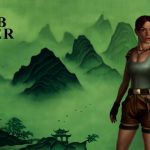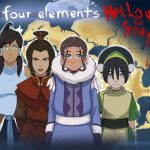Google Minesweeper Game: Tips, Tricks, and How to Play Like a Pro
The Google Minesweeper game is a modern take on the classic puzzle game that has captivated millions of players worldwide. It’s a game of logic, strategy, and a bit of luck, where the goal is to uncover all the non-mined squares on a grid without setting off any bombs. Whether you’re new to the game or a seasoned player looking to refine your skills, this guide will help you master Google Minesweeper and play like a pro.
Table of Contents
Understanding the Basics of Minesweeper
Before diving into advanced strategies, it’s essential to understand how Minesweeper works. The game begins with a grid of squares, some of which hide mines. Your job is to reveal all the squares without triggering a mine.
The Objective
The primary goal is to clear the grid without detonating a mine. If you uncover all the safe squares, you win. Hitting a mine ends the game.
The Numbers on the Grid
When you reveal a square, you might see a number instead of a blank space. This number indicates how many mines are adjacent to that square, including diagonally. For example:
- A “1” means one of the eight surrounding squares contains a mine.
- A “2” means two mines are nearby, and so on.
Flagging Mines
You can mark squares you suspect contain mines by flagging them. This helps you avoid accidentally clicking on those squares and keeps your grid organized.
Difficulty Levels
Google Minesweeper offers various difficulty levels:
- Beginner: A small grid with fewer mines.
- Intermediate: A medium-sized grid with more mines.
- Expert: A large grid with a high density of mines.
How to Play Google Minesweeper
Starting a Game
- Open Google Minesweeper by searching “Minesweeper” on Google or accessing it through the Google Games section.
- Choose your difficulty level.
- Click on any square to start the game. The first click is always safe.
Uncovering Squares
Use your mouse or touchscreen to click on squares. When a square is revealed, it may:
- Be blank (safe).
- Display a number (indicating adjacent mines).
- End the game (if it’s a mine).
Using Flags
Right-click (or use the flag tool on mobile) to mark squares you suspect contain mines. Flags are crucial for tracking potential danger zones.
Tips for Beginners
Start in the Corners
Clicking on corners first often reveals large sections of the grid, giving you more information to work with.
Look for Patterns
Common patterns, like a “1” next to a flagged mine, can help you deduce safe squares. For instance:
- If a “1” is adjacent to one flagged square, the remaining adjacent squares are safe.
Use Logic, Not Guesswork
Always analyze the numbers and surrounding squares before making a move. Guessing increases your chances of hitting a mine.
Keep Track of Mines
Use the mine counter to track how many mines remain on the grid. This can guide your flagging strategy.
Advanced Strategies for Intermediate and Expert Levels
Mastering Edge Techniques
The edges of the grid often have fewer adjacent squares, making them easier to analyze. Focus on these areas to clear safer zones quickly.
Learn the 50-50 Rule
In some situations, you’ll face a 50-50 chance of hitting a mine. For example:
- A “2” between two unrevealed squares could mean either contains a mine. In these cases, use deduction based on other parts of the grid to minimize risk.
Utilize Probabilities
When uncertain, calculate the likelihood of a square containing a mine. This is especially useful in Expert mode, where guessing is more common.
Practice Pattern Recognition
Advanced players often memorize common number patterns, such as:
- “1-2-1” configurations where mines are located on either end of the “2.”
- “1-1-1” rows, which usually have a mine in the middle square.
Clear Large Areas with Chording
Chording, or clicking on a revealed number while all its adjacent mines are flagged, clears all surrounding safe squares. This technique speeds up gameplay significantly.
Tips for Speed and Efficiency
Use Keyboard Shortcuts
On desktop versions, many Minesweeper games allow keyboard shortcuts. For example:
- Press the spacebar to flag a square.
- Use number keys to chord or reveal squares faster.
Plan Moves Ahead
Anticipate how uncovering one square will impact the surrounding numbers. This helps you clear larger areas without pausing to reanalyze.
Stay Calm Under Pressure
Expert-level grids can be overwhelming, but staying calm allows you to make logical decisions instead of panicking and guessing.
Common Mistakes to Avoid
Overusing Flags
Flagging too many squares can confuse you later. Only flag squares you’re certain contain mines.
Ignoring Probabilities
In Expert mode, ignoring the likelihood of a mine in specific squares can lead to unnecessary risks. Always weigh your options.
Rushing
Speed is important, but rushing often leads to misclicks. Balance speed with accuracy.
Why Google Minesweeper Is Different
Google’s version of Minesweeper stands out because of its user-friendly interface and accessibility. It’s a browser-based game, meaning you can play it anywhere without downloading additional software.
Unique Features
- Customizable Difficulty: Players can create custom grids for a personalized challenge.
- Intuitive Design: The clean layout makes it easy for beginners to learn.
- Mobile Compatibility: Play on your smartphone or tablet with touch-friendly controls.
The Science Behind Minesweeper
Minesweeper is more than just a game; it’s a brain workout. It helps improve:
- Logical Thinking: Players must deduce safe squares based on numerical clues.
- Problem-Solving Skills: Advanced levels require strategic thinking and planning.
- Focus and Patience: Success in Minesweeper depends on careful analysis and decision-making.
How to Practice and Improve
Play Regularly
The more you play, the better you’ll become. Practice helps you recognize patterns and refine your strategies.
Watch Tutorials
Many expert players share their gameplay and tips online. Watching these tutorials can provide new insights.
Challenge Yourself
Try custom grids with higher mine densities or larger sizes to push your skills to the limit.
Analyze Your Mistakes
After losing a game, review the grid to understand where you went wrong. Learning from mistakes is key to improvement.
Why Minesweeper Remains Popular
Despite its simplicity, Minesweeper has stood the test of time. Its combination of logic, strategy, and suspense makes it endlessly engaging. Google Minesweeper, in particular, has brought this classic game to a new generation of players, making it more accessible and enjoyable than ever.
Final Thoughts
Mastering Google Minesweeper takes time, practice, and a keen eye for detail. By understanding the rules, practicing regularly, and employing advanced strategies, you can elevate your gameplay and conquer even the most challenging grids. Whether you’re playing for fun or aiming to set a new high score, Minesweeper offers endless opportunities for growth and enjoyment